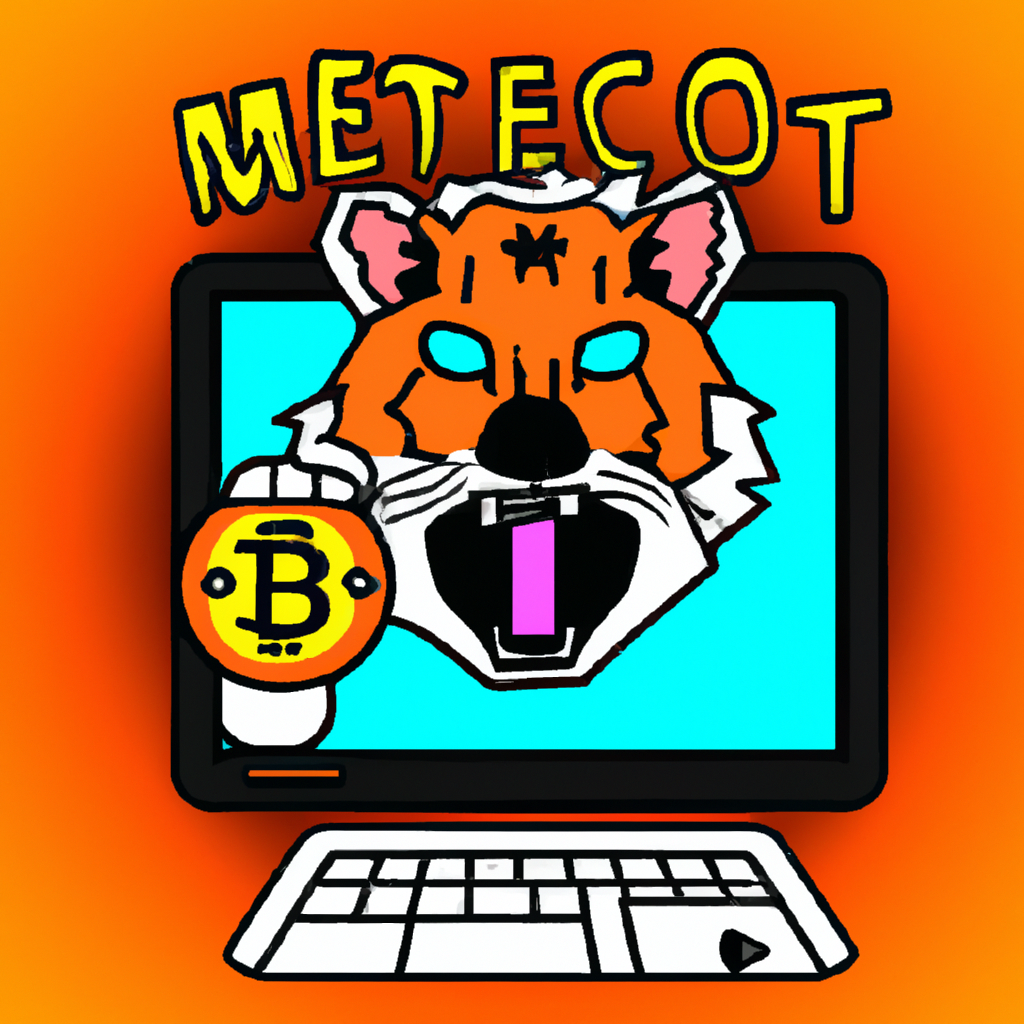Today's Quote: ""
How to sell crypto via MetaMask: A beginner’s guide to cashing out
2025-04-04 00:05:08
A Beginner's Guide to Cashing Out Crypto via MetaMask
MetaMask, a blockchain-based browser extension, has become a go-to platform for managing and trading cryptocurrencies. However, for beginners, navigating through its functionalities can seem daunting.
Getting Started
The first step is to install the MetaMask extension on your browser. After installation, you'll need to set up a new wallet. Remember to note down and securely store your seed phrase; it's your only way to recover your wallet in case of any mishaps.
Connecting Your Wallet to an Exchange
After setting up your wallet, the next step is to connect it to a cryptocurrency exchange. Most decentralized exchanges (DEXs) like Uniswap, Sushiswap, or PancakeSwap have an option to link your wallet directly from their interface.
Trading Your Cryptos
Once your wallet is connected, selling your crypto becomes a simple process. Choose the cryptocurrency you want to sell, input the amount, and confirm the transaction. However, remember that every transaction comes with a gas fee, which is the cost of performing actions on the Ethereum network.
Safeguarding Your Assets
As with any investment, it's essential to safeguard your assets. Always ensure that your seed phrase is stored securely and never share it with anyone. Additionally, be cautious about the websites you visit and the links you click when trading crypto.
Conclusion
MetaMask has simplified the process of managing and trading cryptocurrencies. With this guide, you should be able to navigate MetaMask and safely trade your cryptos. Remember to always trade responsibly and seek professional advice if necessary.
Disclaimer: This content is for informational purposes only and not financial advice. Always conduct your own research before making any investment decisions.